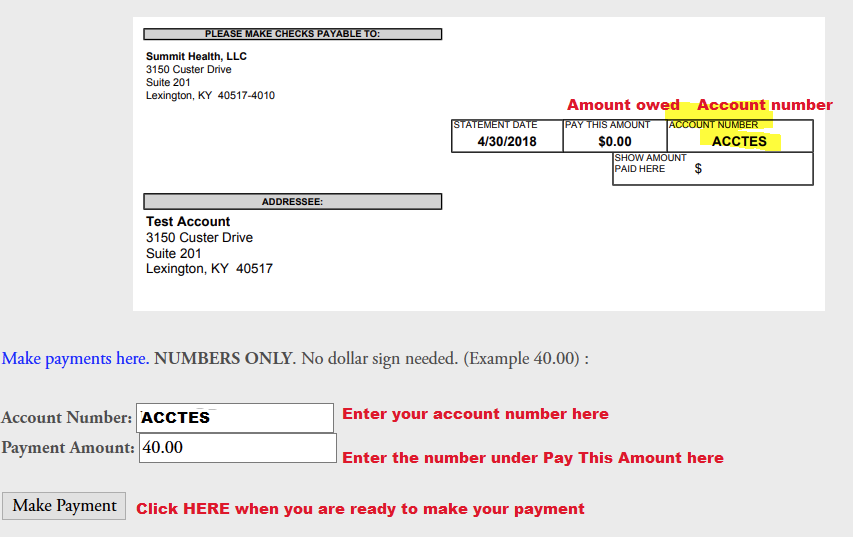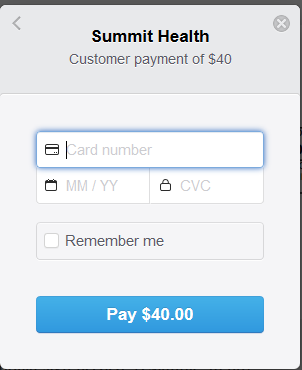Step three: enter your credit card information. The CVC code is a three digit number on the back of your card. Once you are ready, click Pay (amount) and the button will turn green once the transaction is successfully processed. After a moment, you will be taken to our thank you page.